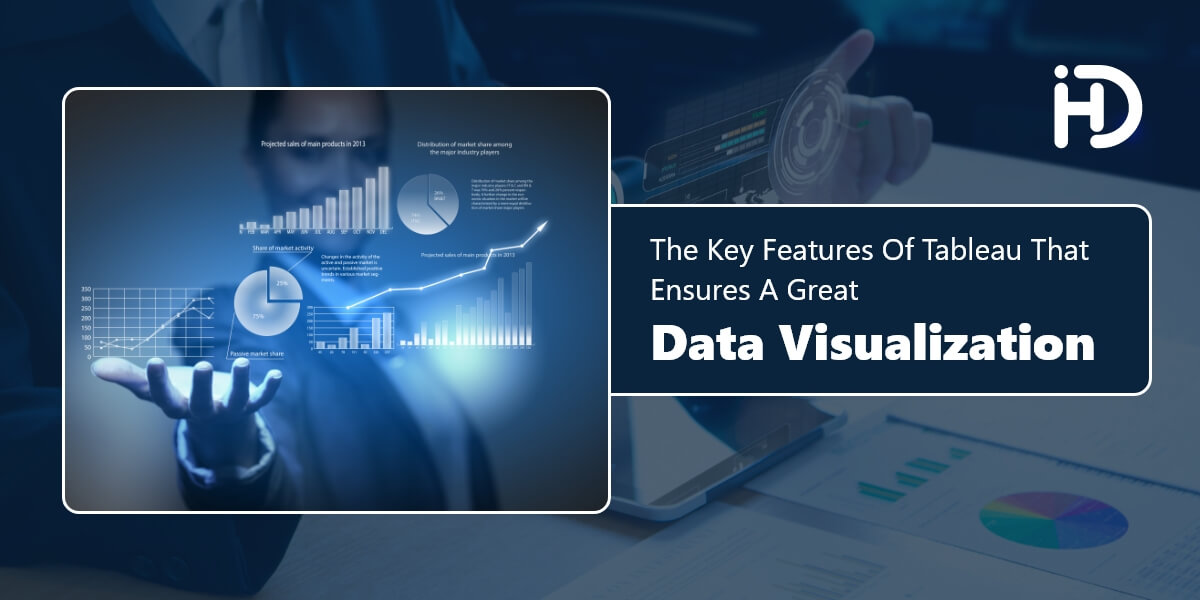Tableau is a powerful Business Intelligence solution that works under solid science, and effects a fusion of graphical computing and databases. In this way, it helps companies to visualize, understand and share large volumes of information graphically and easily. Next, let's look at more details about Tableau's competitive advantages.
Tableau, ideal for all work areas
Tableau brings practical data analytics to every department in your company, from finance and human resources to sales and business. Thanks to Tableau, collaborators in all areas and of all skill levels will be able to access, understand and analyze data faster and easier.
Likewise, Tableau allows you to easily build reports tailored to each department in your organization. What's more, it provides you with a self-service analytics solution that is easy to customize, integrate, and implement. All this, without the need for technical skills or coding knowledge.
For example, in the financial area it gives you the possibility to compare budgets, perform faster internal audits, as well as analyze investment risk with a deeper vision.
Through simple functions such as drag and drop, anyone can easily access and analyze data, and even create reports and share this information with other users.
Tools
Tableau works through 3 main means:
• Desktop (Tableau Desktop): The desktop connects and analyzes data and information.
• Server (Tableau Server): thanks to the server, we can collaborate safely and share information from the data we have uploaded through Tableau Desktop (the desktop version of the software).
• Online (Tableau Online) - This is a cloud-hosted version of Tableau Server. In this way, we can access our data without having to go through a tedious installation process.
In addition to these three main tools, Tableau integrates others to provide the most complete user experience possible:
• Tableau Mobile: it is a free complementary application for Tableau Server or Tableau Online that allows access to data and information stored in our account.
• Tableau Public: It is a completely free version of Tableau Desktop and Tableau Online to display the data that you want to share publicly.
• Tableau Prep: it is a solution that will allow us to combine, clean and prepare our data in an easy and simple way.
Tableau Features and Functionalities
We already know that we are facing an excellent program that will help us to have our data and documents properly archived and controlled. But how do you do it? These are the most interesting features of Tableau:
• Multiple data connections: You can connect to various data sources without any programming, such as Redshift, Cloudera Hadoop, SQL Server, Salesforce, Google Analytics and Google Sheets, MongoDB, PDF files, Dropbox, Amazon Athena, and more.
• Live data and stored in memory: You can easily switch between extracted data and live connections, setting up automatic extraction updates and receiving notifications when a data connection fails.
• Secure collaboration: Thanks to Tableau Server and Tableau Online, you can share and collaborate safely without worrying about data leaks or relevant information. This is very essential as it doesn’t only protect your vital data but also ensure that you enjoy a seamless experience when sharing and collaborating.
• Designs optimized for mobile devices: Device Designer is a tool that allows users to design, customize and publish dashboards at scale that are optimized according to the device, regardless of whether we are viewing it from a computer, mobile or tablet.
• Integrated dashboards: you can integrate dashboards into your existing applications, such as Salesforce, SharePoint and Jive, achieving a quick analysis in a practical way.
Customer service and support
One of the most exciting things about Tableau is that it provides four levels of support services to its customers to suit different needs: free, technical support, Elite Program, and OEM program.
Gratuitous
All Tableau services offer a number of free included resources. Some of the most interesting are the access to the Tableau community and the technical support database where you will find the answers to the basic problems of the program.
The included free support will suffice to resolve non-critical issues such as software defects, installation, activation and download assistance, basic setup questions, and access to major and minor versions.
Technical support
The Technical Support Program is included with the purchase of any license for a minimum of one year. It includes all the benefits of the free tier, as well as multi-location support, multi-channel communication, and an escalation process for critical issues.
Elite Program
If you choose to contract the Elite Program, your company will be assigned a specialized technical manager who will personally be in charge of solving any possible problem that may appear. Obviously, the Elite Program includes all the benefits of Technical Support and free tools.
OEM program:
OEM partners are those who have integrated Tableau tools into their own applications. In this way, they achieve their potential with more functionalities. The OEM Program is specially designed to offer technical support tailored to your needs.
Tableau pricing
Tableau prices for teams and organizations are as follows:
• Tableau Creator: $70 per user per month. Includes Tableau Desktop, Tableau Prep, and a Creator license on Tableau Server.
• Tableau Explorer: $35 per user per month. A minimum of 5 users is required. An Explorer Tableau Server license is included in the pack.
• Tableau Viewer: $12 per user per month. A minimum of 100 users is required. Included in the pack is a Viewer license on Tableau Server.
If you are looking for a single license, it will cost you $70 per month billed annually including Tableau Desktop, Tableau Prep, and a Tableau Server or Tableau Online Creator license.
Conclusion
In short, Tableau is a very complete and multidisciplinary program specially designed to facilitate the storage of data and information in companies and organizations. If you need to solve any doubt or contact them, you can do so through the contact form enabled on their website.
A top development agency such as Hyperlink InfoSystem can assist you with excellent business intelligence tools that will enable you to effectively manage many of your business processes.
Also Read,
Harnil Oza is a CEO of HData Systems - Data Science Company & Hyperlink InfoSystem a top mobile app development company in Canada, USA, UK, and India having a team of best app developers who deliver best mobile solutions mainly on Android and iOS platform and also listed as one of the top app development companies by leading research platform.