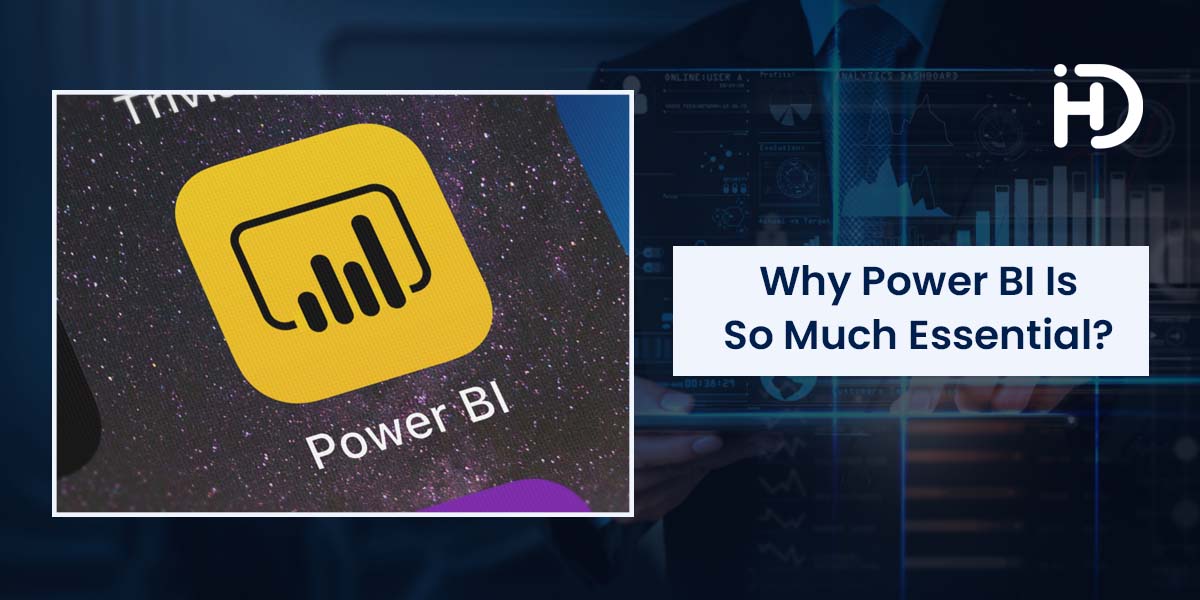After seeing the title the first question arises, “what even Microsoft Power BI is? According to Microsoft, Microsoft Power BI is a platform and solution that helps you share your organization’s data insights. WithBy leveraging the individual elements and taking advantage of them the solutions can be comprised of particular products and services.
So now that you know about Microsoft BI, let’s get deep and learn about its services. Power BI can be useful for users to see dashboards and reports using mobile applications with the help of a web browser. Well, it is not like you can not use the Power BI application on the Desktop, as a matter of fact, you can.
Why Should One Use Power BI Desktop?
If we talk about the benefits of Desktop Power BI, first of all, it is free to use. Also, it provides reports authoring tools and self-service data analysis. As we know that Power BI can be used in visualizing interactive information, to add more it may be able to connect even more than 70 on-premises cloud storage and sources. This quality is actually out of the world, at least as the experts say.
What A User Can Do In Desktop Power BI
-
Users may connect to data
-
by Modelizing and transforming Data
-
Creating charts and graphs
-
Users can create dashboards with a collection of visuals
-
These reports and dashboards can be shared with others using the power BI Service
There are two more options for you for using Power BI, Power BI Pro, and Power BI premium. In Power BI premium the developers give the space and capacity of the organization in a Microsoft-hosted cloud. On the other hand Power BI Pro costs $10 per person and the data can interact from one use to another using Power BI pro.
There are some major differences between Power BI Pro and Power BI premium that has been easily measured and explained in the difference table below.
|
Power BI Pro
|
Power BI Premium
|
|
Pro embeds the BI visuals in BI applications
|
It can be used organization-wide without having a personal recipient license individual per user.
|
|
Pro is integrated with other solutions given by Microsoft namely Azure.
|
Big Space, Big capacity, and also can be shared.
|
|
A great place to collaborate with colleagues
|
Completely maintain BI assets on-premises
|
|
Enabled Peer-to-peer sharing
|
It provides One API surface for all the users.
|
Now that you know Microsoft Power BI and also its benefits and types that you may use in Power Bi such as Pro and premium, you will have to know why you should use power BI. So come on let’s get to finally know the reasons behind using these Microsoft Power BI Apps.
Why you should use Power BI?
1) Real-time Information
Dashboards in Power BI keeps updating continuously and in real-time so that the users can keep the track of the data. With real-time analytics, the user will be able to visualize and identify the opportunities earlier than ever. The streaming data sources can be provided by factory sensors, social media sources, and time-sensitive data that can be transmitted.
2) Customization of Navigation app
Do you know that Power BI also has an option for navigation? This feature provides the service of customized navigation so that one can view and quickly understand the relationships and the differences between reports and dashboards that have been provided.
3) Artificial intelligence
As we know in this world, I mean today at this point artificial intelligence is of great use. But you must wonder what this Power BI thing can do with the help of or to help
Artificial intelligence? That is indeed a very good question. So let me tell you this first Power BI has the power to access the image and text recognition to create machine learning models which are integrated into Azure machine learning.
4) Customizable security features
The RLS in Power BI can be set up by the Report developers. RLS is actually known as row-level security. Also Power BI comes with the access filter from which the user can restrict certain users to access their data in the organization.
5) Cortana integration
The most important and interesting feature of Power BI is this. But first just so you know that Cortana is Microsoft's assistant just like amazon Alexa and Apple Siri.
Microsoft Power BI works with Cortana which I actually very useful for the users who use Power BI on mobile.
For access to the graph with the help of Cortana the users may virtually ask questions in their natural tongue.
Conclusion
It is essential that you keep updated with the updates in the market so that you can make your self faster in the process.
Microsoft Power BI can really pace up your life in many ways possible. You will get rid of that extra weight of keeping reports and analyzing some other facts. Microsoft BI provides Data-Driven Insights. Also, this is applicable to each and every web browser available. But let me first conclude the fact that the Power BI desktop is not available for Linux or Mac Operating systems.
Also Read
Harnil Oza is a CEO of HData Systems - Data Science Company & Hyperlink InfoSystem a top mobile app development company in Canada, USA, UK, and India having a team of best app developers who deliver best mobile solutions mainly on Android and iOS platform and also listed as one of the top app development companies by leading research platform.